Top 15 workforce management tools for businesses in 2025

Staff Product Designer

Tags
Share
If you’re looking for workforce management software (WFM), the good news is there are many options to choose from.
The bad news is there might be too many options to choose from, and the alternatives don’t always differentiate between themselves clearly. For example, there are WFM solutions and contact center and call center solutions with some built-in WFM features.
So, how can you determine which of these solutions is the best fit for your contact center agents, customers, and business model?
Try the most intuitive AI-powered WFM software out there
Book a product tour to see how easy it is to schedule shifts, plan for coverage, and more with Dialpad WFM!
What is workforce management software?
Workforce management (WFM) software is a type of technology or application that helps teams—typically, contact center teams—manage their schedules, forecasts, and performance. This includes creating schedules for shifts and daily activities, automating global scheduling, automating ticket and staffing forecasts, tracking performance and time-on-task, and more.
Key functions of workforce management
Workforce management typically comprises a few key functions that all contribute to ensuring smooth operations:
Budgeting
One of the biggest priorities when scheduling a workforce is budget—you need the coverage, but you don’t want to overstaff because it creates inefficiencies that will end up costing the business. Being able to balance the budget while still keeping customers happy is key to good workforce management.
Forecasting and scheduling
Even though some solutions, such as Dialpad WFM, can automate your forecasting and scheduling with AI, that’s only one part of the puzzle. Managers still have to put in the work to plan for multiple time zones and rotating shifts, which can quickly complicate workforce scheduling. To help lighten the burden on your team, use a good WFM solution with built-in forecasting and scheduling automation.
Ensuring legal compliance
This is one of the most important parts of the job, especially for contact centers in highly regulated industries like banking and healthcare. To address compliance, a good workforce management plan should take into account the unique labor laws in all regions where you have employees, pay structure, holidays and PTO, and more.
Human resources
While WFM isn’t technically a part of the HR department, managing your employees effectively often involves HR skills and, sometimes, collaboration with the HR team when disputes or issues come up. Ideally, your contact center leaders who manage direct reports will have some knowledge of HR processes and policies.
How we selected the best workforce management software
With so many workforce management (WFM) platforms on the market, we wanted to provide a shortlist that was both relevant and useful. To do that, we started by mapping out the vendors that consistently appeared across analyst reports, industry roundups, and customer review platforms. From there, we narrowed down the list by weighing several key factors:
Market presence and reputation: We focused on tools that are widely recognized and frequently recommended in the WFM and contact center space, since popularity often signals proven adoption.
AI capabilities: Because AI is reshaping workforce management, we looked closely at how proprietary and advanced each platform’s forecasting, scheduling, and optimization features are.
Breadth of features: Platforms that go beyond basic scheduling—offering compliance tools, analytics, integrations, and global workforce support—ranked higher.
Transparency of information: Many vendors require speaking with Sales for a full breakdown, but where possible, we prioritized platforms that make feature sets, demos, and at least some pricing details easy to access.
Overall accessibility: Even if full cost comparisons weren’t possible, we considered how approachable each solution is for businesses of different sizes—whether through flexible plans, free trials, or scalable features.
To be clear, this process wasn’t about crowning a single “best” tool for every business—it was about identifying the top platforms that consistently stand out in the market. By relying on publicly available information and evaluating features through the lens of today’s contact center challenges, we’ve put together a list that hopefully gives you a good starting point for your own evaluation.
How much does workforce management software cost?
Workforce management (WFM) platforms don’t follow a flat pricing model—costs vary depending on your team size, the level of automation you need, and whether you bundle WFM with a broader contact center or HR solution. As of September 2025, here’s a realistic breakdown of what you can expect:
Entry-level WFM add-ons start at a couple of dollars per user/month when purchased as tools with limited use cases (for example, HR/payroll systems like GoCo). These tiers usually cover essentials like shift scheduling and time tracking.
Mid-range plans average $50–$100 per user/month and cover the features most organizations actually need—automated scheduling, demand forecasting, compliance tools, and integrations with CRMs or HRIS systems. These solutions strike a balance between power and affordability, offering robust functionality without unnecessary extras.
The most expensive WFM plans typically range from $120 to $200+ per user/month. While they often advertise AI forecasting, global scheduling, and advanced analytics, the reality is that many of these capabilities overlap with what strong mid-market platforms already provide. For most contact centers, the higher price tag doesn’t translate into significantly better day-to-day value—make sure to verify that you’ll actually be using what you pay for.
Top workforce management software comparison chart
Before we get into the details of each piece of workforce management software, here’s a quick comparison of 15 of the best WFM options on the market, with more information about each one’s pricing, features, and free trial or demo options.
Software | Key features | Pricing | Free trial/demo |
Dialpad Support | Auto-scheduling, shift reminders, multi-time zone management | Starts at $80 per user per month | |
Zendesk (Tymeshift) | Scheduling, time tracking | Add-on (pricing unknown) to Zendesk Suite ($55/user/mo) | N/A |
Assembled | Labor forecasting, shift scheduling, KPI dashboard | Custom quote | No |
Deputy | Scheduling, labor compliance, demand planning | From $5/user/mo | Yes |
When I Work | Time tracking, shift swaps, reminders | From $2.50/user/mo | Yes |
Verint | Scheduling, analytics, leave management | Custom quote | No |
Nice CXone | AI forecasting, adherence insights, KPIs | From $169/user/mo (Core suite) | No |
Calabrio ONE | Real-time adherence, intraday scheduling, predictive forecasting | Custom quote | No |
Genesys Cloud CX | AI forecasting, scheduling, resource management | WFM at CX 3 plan ($155/user/mo) | No |
Five9 | CRM integrations, shift-change portal, forecasting algorithms | Custom quote | No |
Talkdesk | AI forecasting, automated scheduling, adherence (via Verint) | WFM at CX Cloud Elite ($165/user/mo) | No |
ADP Workforce Now | Payroll + scheduling, time tracking, PTO management | Custom quote | No |
Paycom | Payroll + time tracking, labor allocation, scheduling | Custom quote | No |
GoCo | HR + PTO tracking, attendance analytics, mobile clock-ins | Custom quote | No |
TriNet | HR + compliance, scheduling, rest/meal period controls | Custom quote | No |
The 15 best workforce management software options for 2025
Now, let’s take a deep dive into each of the workforce management software options for contact center teams:
Dialpad
Zendesk (via Tymeshift)
Assembled
Deputy
When I Work
Verint
Nice CXone
Calabrio
Genesys Cloud
Five9
Talkdesk
ADP
Paycom
GoCo
TriNet
1. Dialpad Support
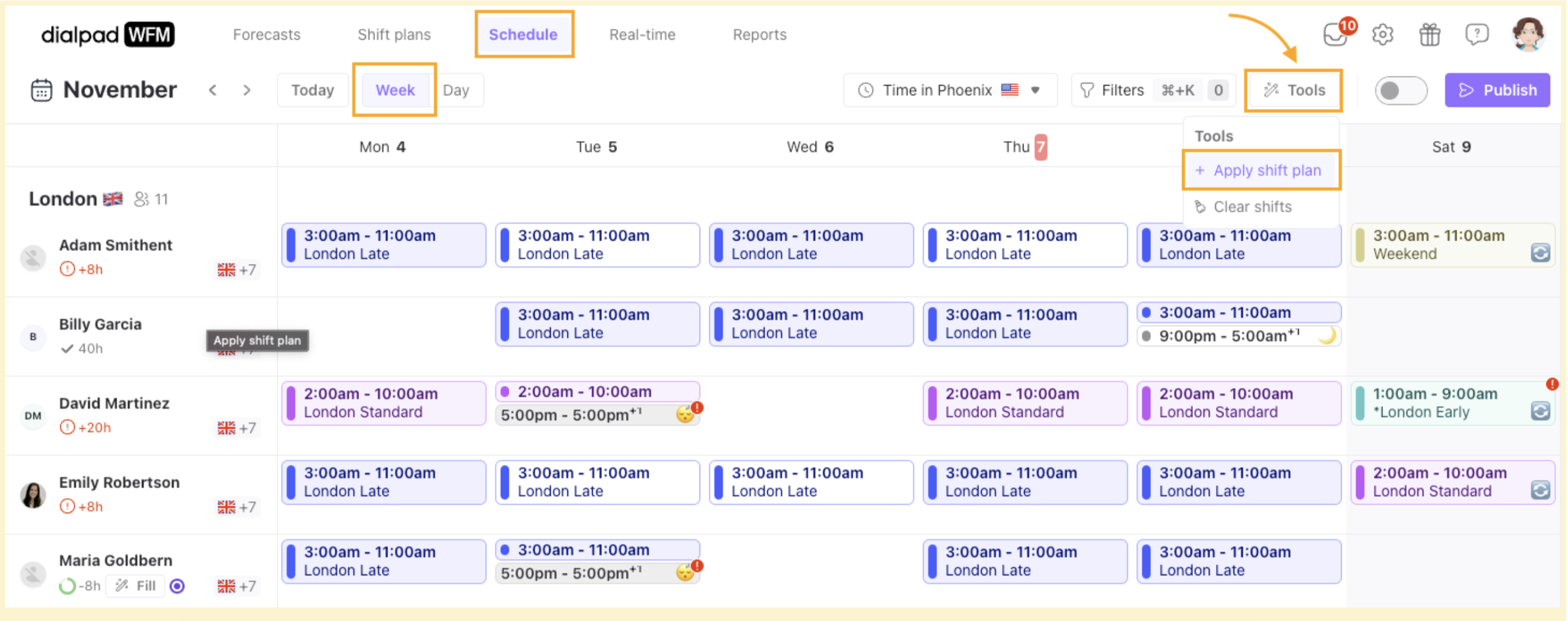
Dialpad Support is a contact center platform that has a robust built-in WFM solution that simplifies the process of scheduling and managing shifts for your customer-facing teams.
It integrates with a large range of business tools, including HRIS (human resource information systems), payroll & billing, CRM (like Zendesk, Intercom, and Dixa), time off systems, and more.
If you’re looking for a central hub of communication and information for your contact center teams, with workforce forecasting, auto-scheduling, analytics, and more, Dialpad WFM can enable your contact center leaders to make more data-driven decisions in real-time.
With Dialpad WFM, you can:
Easily send shift reminders and notifications to managers and agents via the built-in messaging feature whenever schedule changes occur.
Build custom forecasts. Simple but powerful filtering lets you group your tickets to reflect your customer channels or team structure:
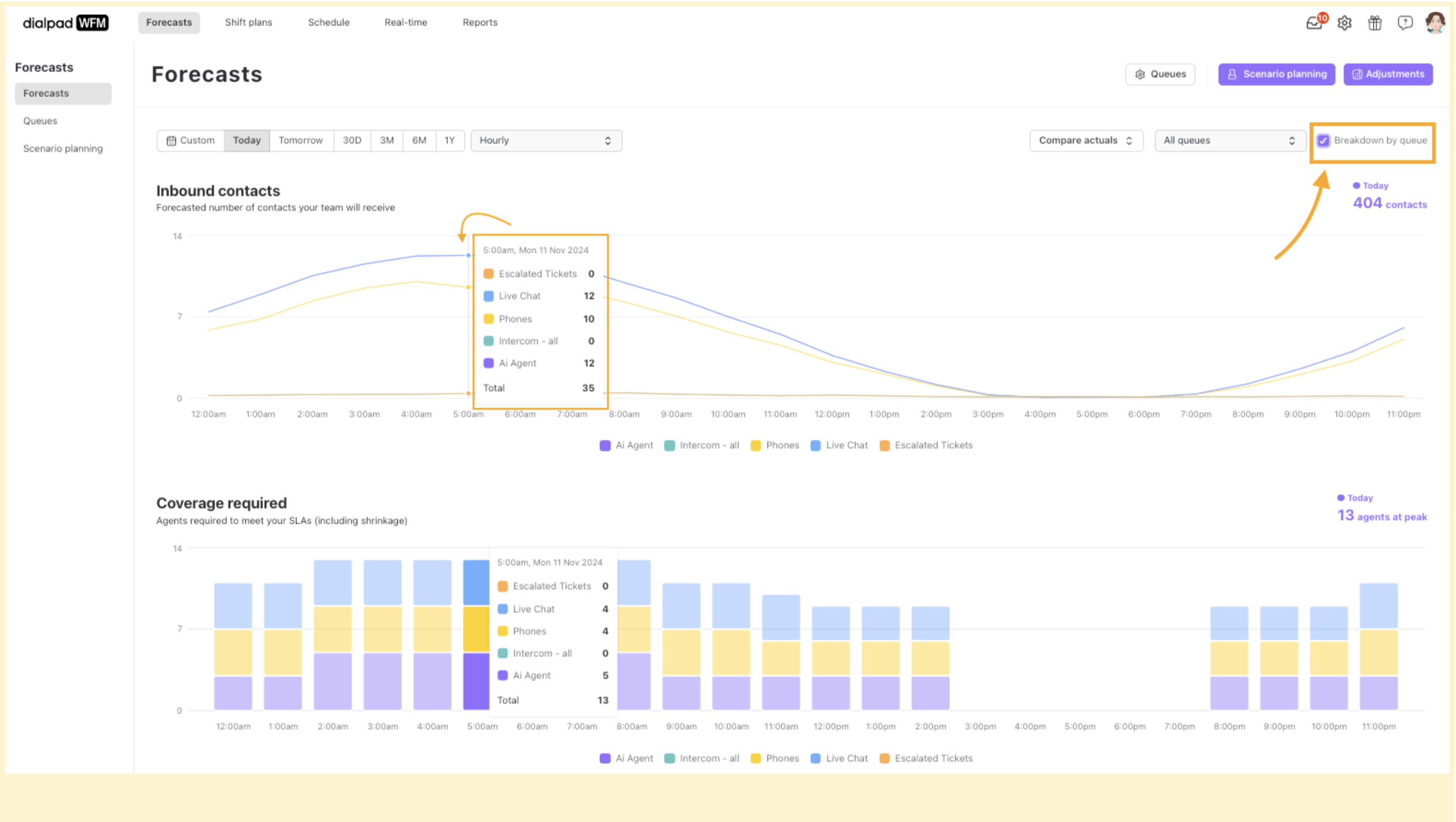
Customize your agents’ activities. Automatically schedule service and non-service tasks to ensure your team has adequate time for admin tasks, training, and development.
Build ultra-flexible shift patterns. Create unique shift patterns and plans for all your team’s needs, including rotations and round robins. Build shift patterns based on your needs—a shift plan for a specific campaign, one for sales, another for Black Friday, and so on.
Features:
Intuitive shift planning. Build shift plans and patterns from scratch based on your agents’ skills and needs, and automatically assign shifts weeks in advance without clicking a button.
Forecasting and staffing based on historical data. Use your historical ticket data to predict call and messaging volumes and understand how many agents you need 12 weeks into the future.
Activity scheduling and delegation. Give Dialpad your scheduling rules and priorities and it’ll automate your scheduling across days, weeks, and months.
Coverage bar for each activity. With Dialpad’s coverage bars, plan the right level of coverage for each activity. Also, control how you staff for 30-minute increments to cover the activities.
Global planning. Quickly view the schedule in any time zone you need to and easily schedule channels in multiple languages based on agents’ skills.
Multi-time zone management. Set up different global shifts in a few clicks, tell Dialpad where your team is based, and let it do the rest.
Draft and publish views. Draft and edit shifts according to your team’s needs. Collaborate with your team leads in a secure space to create the perfect schedule before sharing it with your team members.
Pros:
Industry-leading, proprietary AI technology
Robust WFM features including auto-scheduling, forecasting, and more
Fully integrated into Dialpad’s unified communications and contact center platform
Cons:
There are less expensive options
What users are saying:
“What stands out most about Dialpad Support is how easy and seamless the entire experience is, from implementation to day to day use. Dialpad makes everything smooth- easy to use, quick to implement and very intuitive even for non tech users. Their customer support team is responsive and knowledgeable, always ready to help. We in the team use Dialpad daily, and the range of features they assist with is amazing- like AI transcription, call routing, recording, screen sharing, it's impressive. Moreover its integration with tools like google workspace and slack was seamless, thanks to their guidance. Overall it's efficient, well supported and built for frequent use.” — Ishaan G., Account Manager, Mid-market company
Pricing:
Platform | Starting price | Free trial |
Dialpad Support |
2. Zendesk Workforce Management: Best for agent scheduling
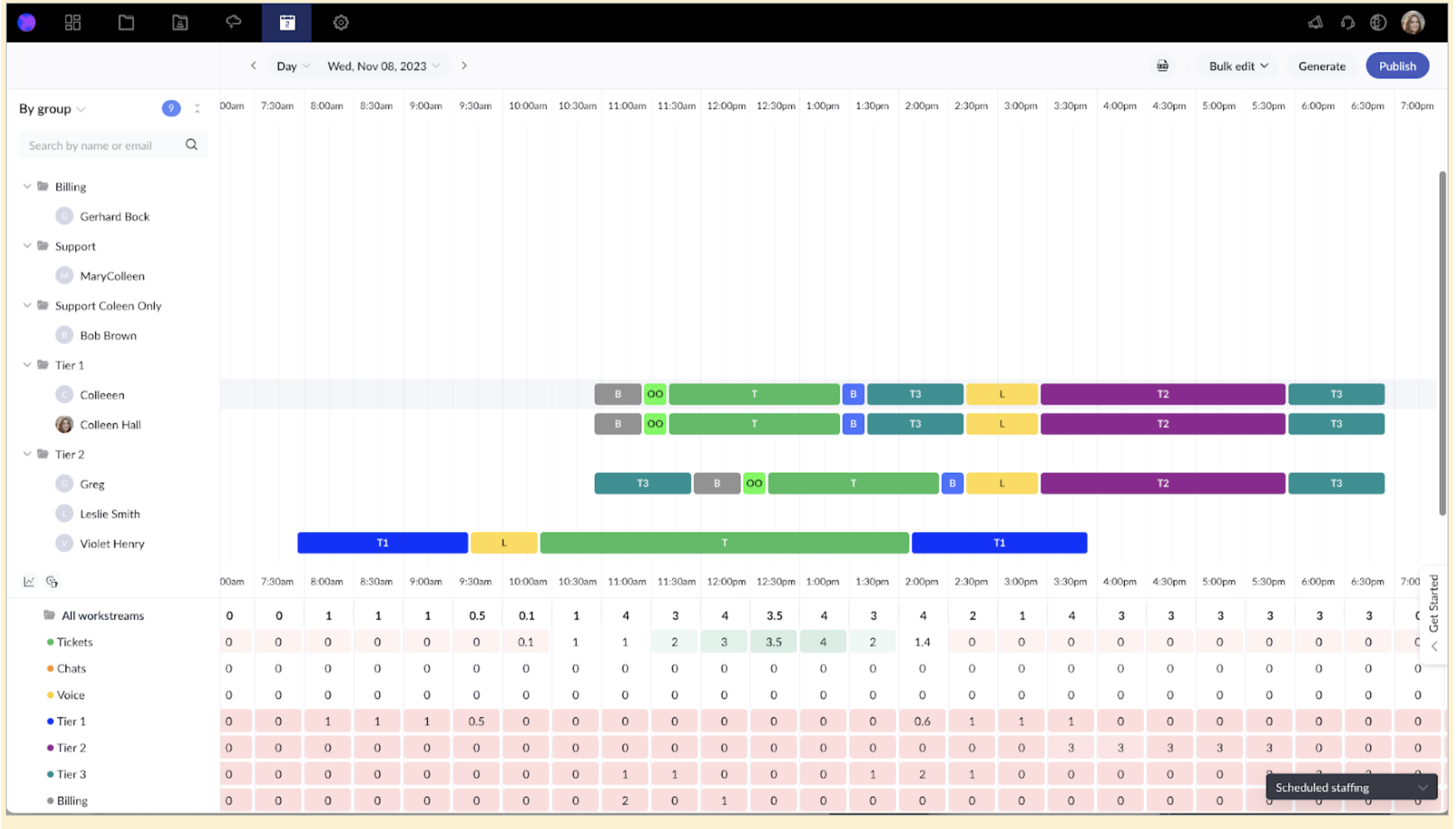
Zendesk acquired Tymeshift to bring workforce management natively into its customer support platform, making it an ideal for teams that already use Zendesk for ticketing and want scheduling and forecasting built into the same interface.
Features:
AI-powered forecasting to help anticipate support volumes and staff accordingly
Automated agent scheduling to reduce manual work for supervisors
Time and attendance tracking to streamline compliance and payroll reporting
Pricing:
Platform | Starting price | Free trial |
Zendesk Workforce Management | Suite Team license $55 + WFM add-on1 | No |
Pros:
Already integrated into Zendesk’s support tools
Easy to deploy for existing customers
Cons:
Requires Zendesk Suite subscription
Unclear how much the WFM add-on costs
What users are saying:
“It can be fairly customized regarding agent interaction and essential features are understandable when going through the admin center, with enough articles and guides to browse through and learn the basics in case any doubts come up… Some of the features for non-enterprise plans are a bit limited when it comes to tailoring some of the features, but it shouldn't be a problem for most businesses. The learning curve for some of the more detailed features is a bit harder to go through, so implementation partners are recommended
” — Santiago I., Head of Payments & Operations, Small business
3. Assembled WFM: Best for flexible scheduling
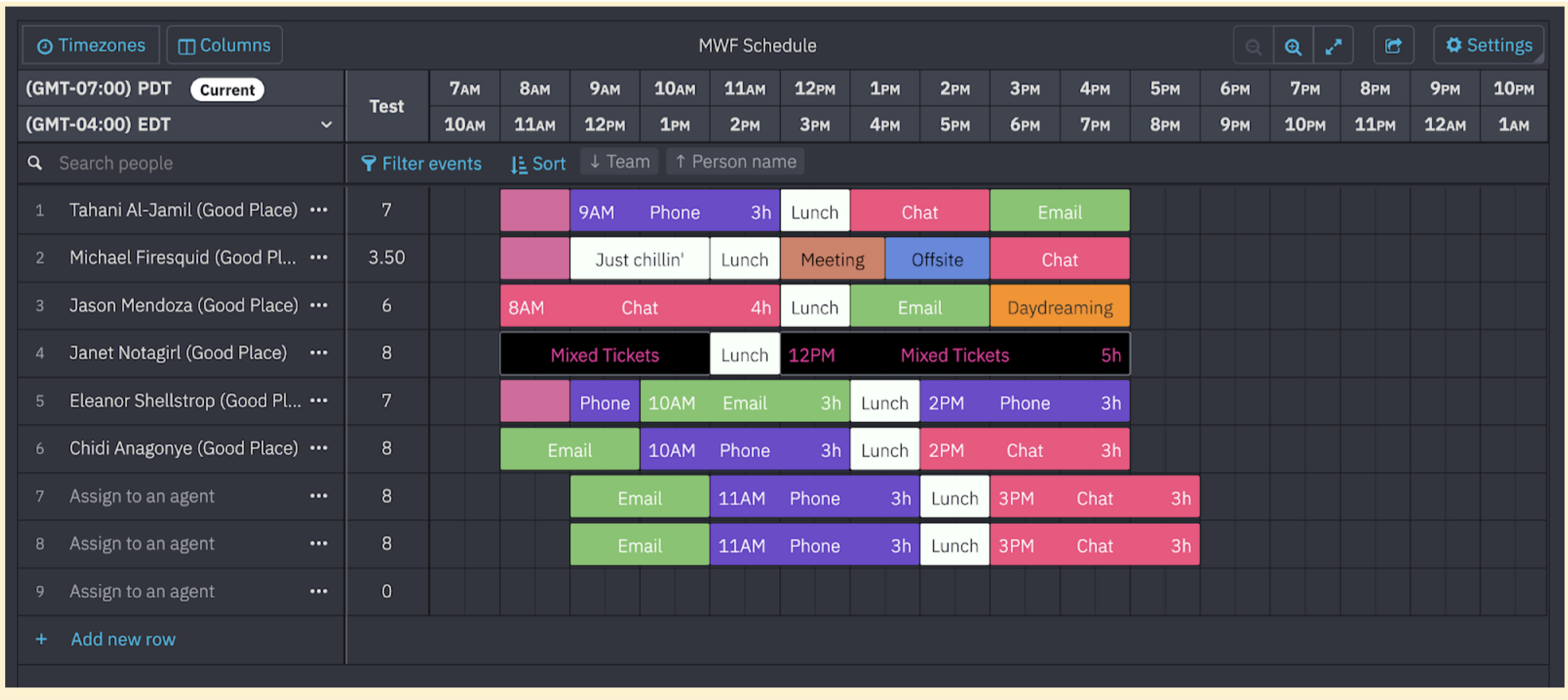
Assembled WFM is a workforce management software that lets you create and control employee schedules. The platform also enables you to forecast your staffing needs and plan team management accordingly.
Features:
Labor forecasting to prevent over- or understaffing
Shift scheduling that lets teams build custom schedules with ease
KPI dashboard for tracking team performance at a glance
Pricing:
Platform | Starting price | Free trial |
Assembled | Reach out to their sales team for a custom quote | N/A |
Pros:
Clean, user-friendly interface
Scalable as teams grow
Cons:
No public pricing
Has to integrate with other solutions for telephony
What users are saying:
“What I appreciate the most about Assembled is its intuitive and easy-to-use interface, which simplifies the management of complex schedules and tasks… The learning curve for Assembled can be quite complex for new users, potentially affecting initial adaption and overall efficiency.” — Archi A, Customer Support Executive, Mid-market company
4. Deputy: Best for compliance management
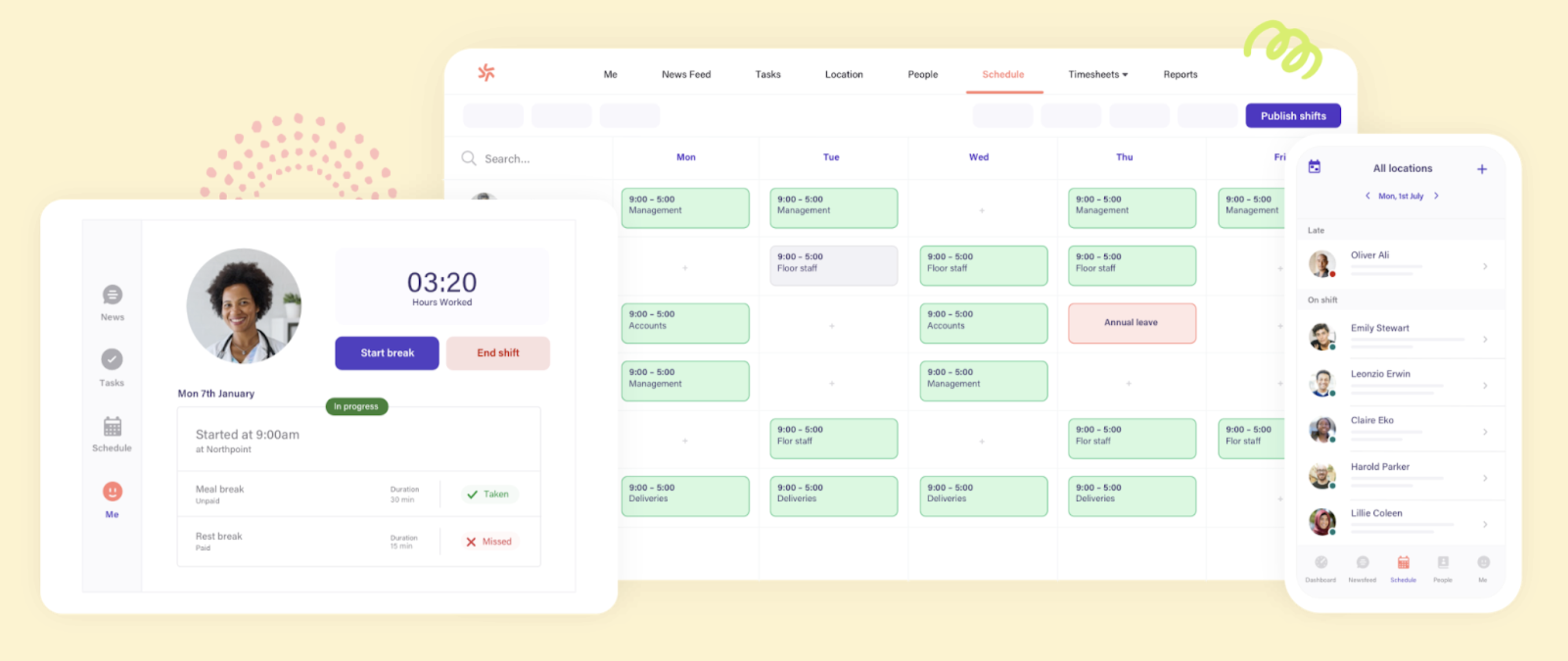
Deputy is a workforce management software that offers staff scheduling, labor cost control, and timesheet simplification solutions. The platform provides features such as team scheduling, demand planning, and compliance tools.
Features:
Staff scheduling for building optimized rosters in minutes
Demand forecasting to match staffing to customer demand
Compliance tools to reduce risk of labor law violations
Pricing:
Platform | Starting price | Free trial |
Deputy | $5 per user per month2 | Yes |
Pros:
Affordable entry-level pricing
Good compliance features
Cons:
Advanced reporting costs extra
Some features require multiple add-ons
What users are saying:
“Scheduling can be copied and set up for future dates / ongoing, easy to use… Can be hard to get help if any system problems or glitches.” — Kristin C., Dispatcher/Driver, Mid-market company
5. When I Work: Best for small teams
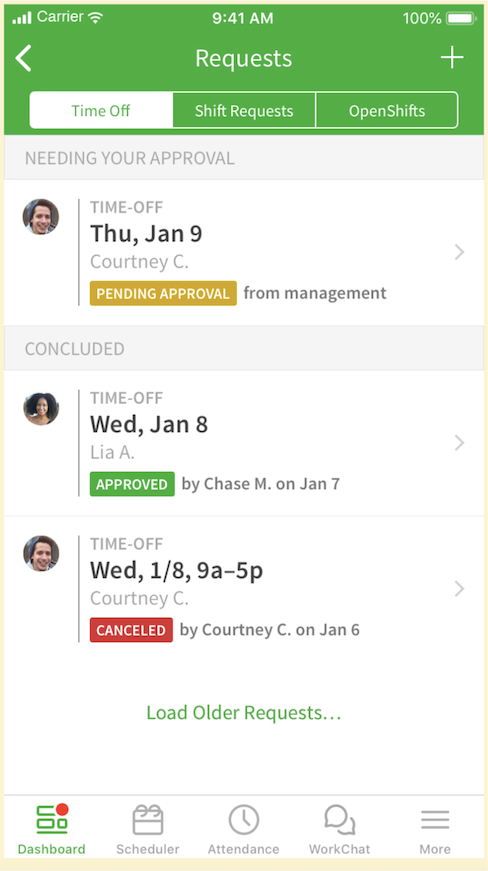
When I Work is a workforce management software that helps businesses schedule and monitor employee time, performance, and attendance. It also allows users to track time-offs and manage shift swaps.
Features:
Time tracking to reduce payroll errors
Team communication to keep staff updated instantly
Shift swaps & reminders to empower employees to manage availability
Pros:
Very affordable for small businesses
Easy for employees to use on mobile
Cons:
Limited scalability for larger orgs
Fewer advanced forecasting tools
Pricing:
Platform | Starting price | Free trial |
When I Work | $2.50 per user per month3 | Yes |
What users are saying:
“The set up is very time consuming. We set it up using tags to indicate which position each team member would be working in that day and as it turns out, the team cannot view the tags, so we have to rethink and redo the entire set up. We could use the shift notes but then you have to type in each one because there is not a way to set them up as a drop-down option of choices. Also, there should be a way that you can turn off all of the staff notifications until set up and the schedule is in so that they are not pestered with multi notifications until admin is ready to launch the new program.” — Verified User in Veterinary, Small Business
6. Verint: Best for workforce analytics
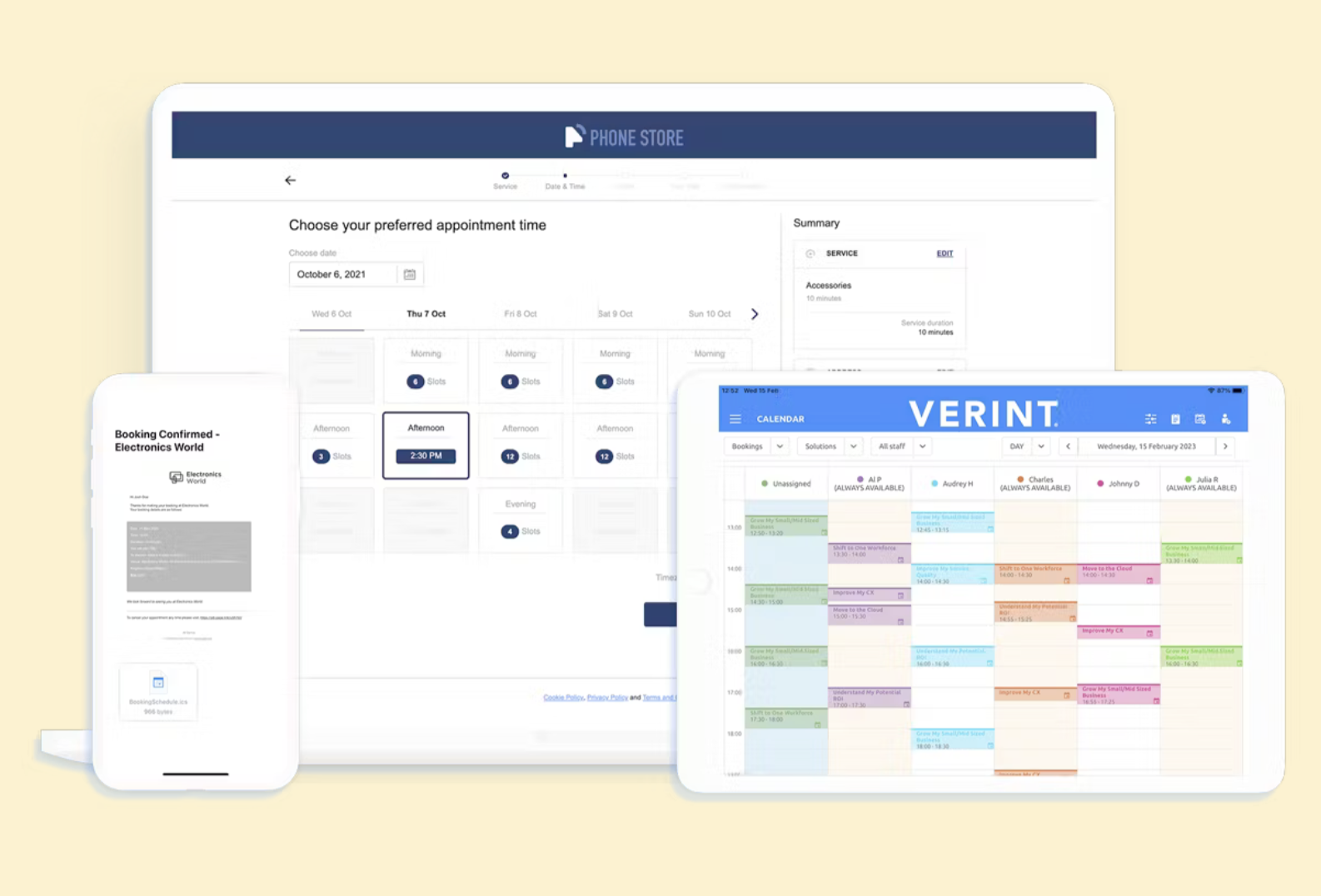
Verint Workforce Management is a cloud-based application with employee scheduling and forecasting features. The platform uses automation to meet the scheduling needs of typically mid-sized-to-larger businesses.
Features:
Automated shift scheduling to save supervisor time
Workforce analytics for identifying performance gaps
Absence management to improve adherence
Pros:
Strong analytics capabilities
Trusted by large enterprises
Cons:
Steeper learning curve
Higher cost for SMBs
Pricing:
Platform | Starting price | Free trial |
Verint | Reach out to their sales team for a custom quote | No |
What users are saying:
“Scheduling and easy of system as well as forecasting… [Wish] there was more data at times the data provided ins not beneficial.” — Verified User in Financial Services, Mid-market company
7. NiCE CXone Mpower: Best for large contact centers
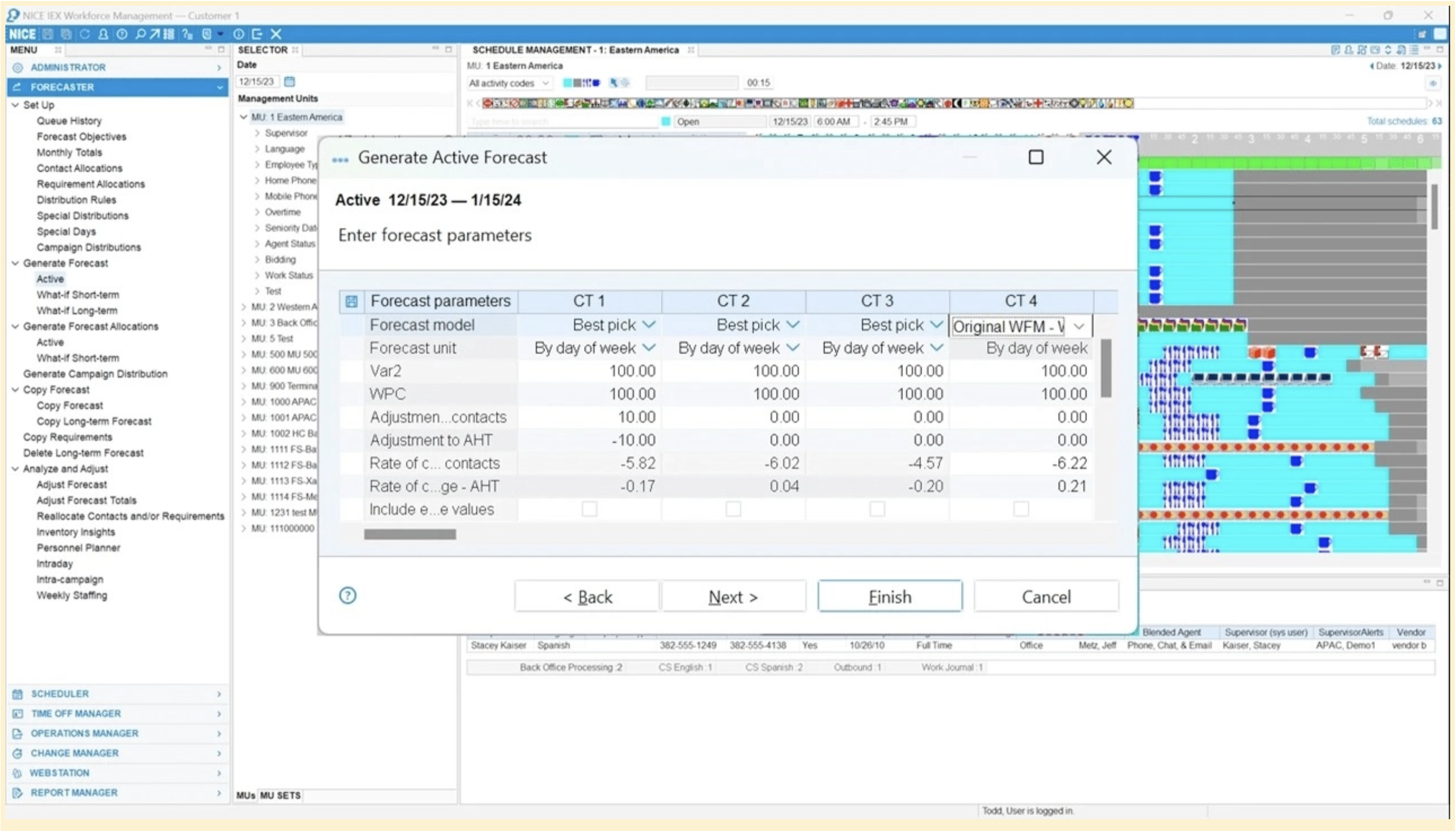
NiCE CXone is a contact center solution that has workforce management features that let you create schedules, track employee time and attendance, and plan shifts based on your team’s needs.
Features:
AI forecasting and scheduling to align staffing with customer demand
Adherence tracking to improve productivity
KPI dashboards to monitor trends and utilization
Pros:
All-in-one contact center + WFM
AI-driven tools
Suitable for global teams
Cons:
Expensive compared to other mid-market options
Complexity may overwhelm smaller businesses
Pricing:
Platform | Starting price | Free trial |
NiCE CXone Mpower | It appears that WFM features are included in the Core suite, which starts at $169 per agent per month.4 | No |
What users are saying:
“It has various features like exception entering, break optimisation, schedule adherence, schedule plotting or updating… Interface looks old. It was recently updated however it looks old.” — Verified User in Consumer Services, Enterprise company
8. Calabrio ONE: Best for omnichannel contact centers
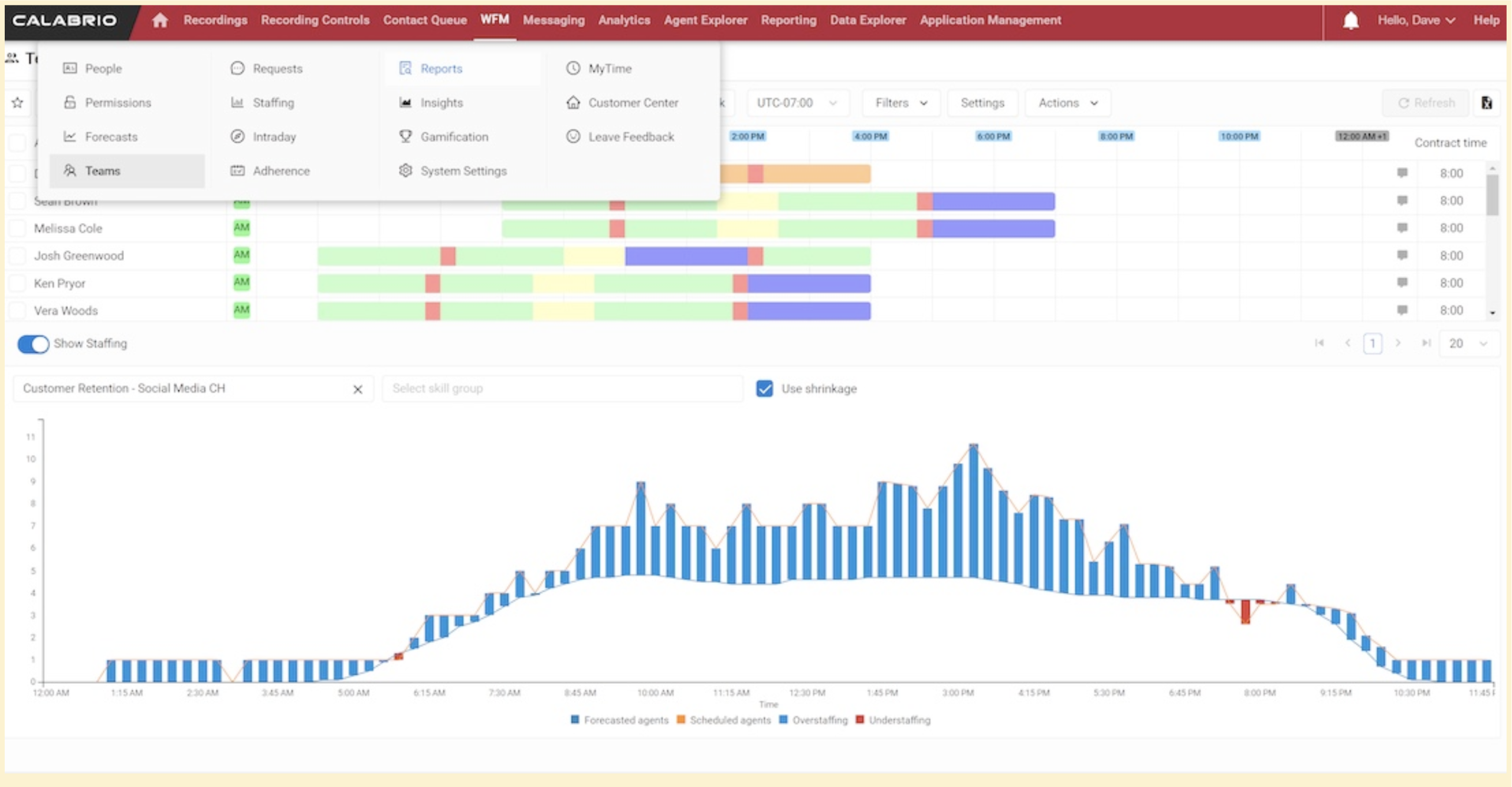
Calabrio ONE is a workforce optimization suite for contact centers and comes with workforce management features such as data-driven coaching and 360-degree visibility, making it a strong choice for contact centers managing multiple communication channels.
Features:
Real-time adherence to improve agent reliability
Intraday scheduling to help supervisors adapt quickly to changes
Predictive forecasting for planning with confidence
Pros:
Good for multi-channel support
Built-in coaching tools
Cons:
Higher cost vs SMB-focused tools
Some UI elements feel dated
Pricing:
Platform | Starting price | Free trial |
Calabrio ONE | Reach out to their sales team for a custom quote | No |
What users are saying:
“I am a consultant who has worked with Calabrio on multiple occasions. While the product itself is solid, it is often implemented poorly, and the company’s support model creates significant challenges. Their pricing approach tends to nickel-and-dime customers, making it difficult to get the necessary assistance without paying top dollar for additional services.” — Verified User in Health, Wellness and Fitness, Mid-market company
9. Genesys Cloud CX: Best for high-volume support
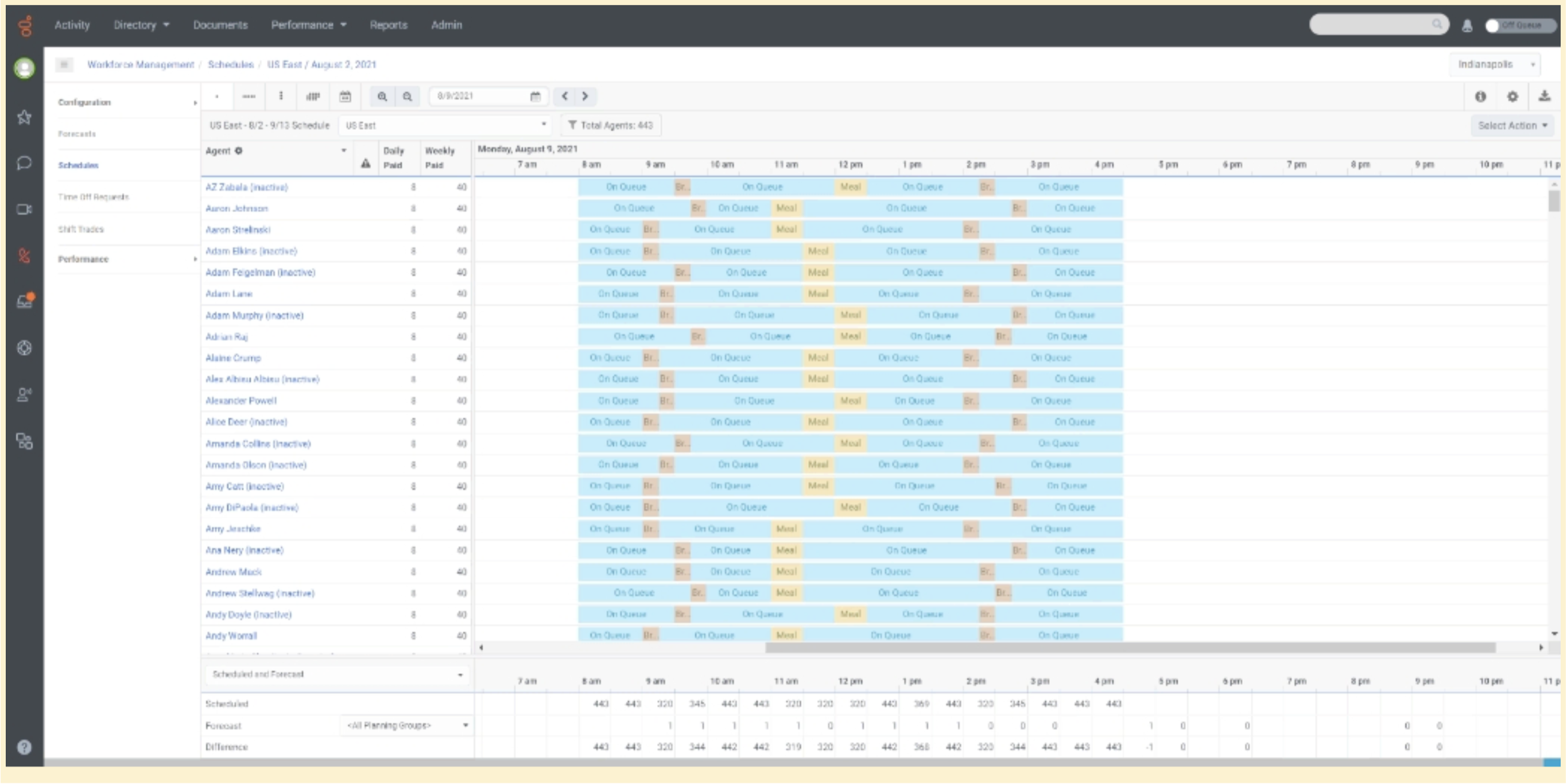
Like NiCE CXone and some other workforce management software solutions on this list, Genesys Cloud CX is primarily known as a contact center platform. Like those alternatives, it also has WFM features such as forecasting and adherence.
Features:
AI forecasting to anticipate customer demand
Agent scheduling to ensure coverage across shifts
Resource management features for optimizing staffing across teams
Pros:
AI and automation features
Rich feature set for enterprises
Good scalability
Cons:
Many of the best features are only available in the most expensive plan
Might be overkill for smaller teams
Pricing:
Platform | Starting price | Free trial |
Genesys Cloud CX | It appears WFM features such as forecasting and scheduling are available in the Genesys Cloud CX 3 plan, which starts at $155 per user per month.5 | No |
What users are saying:
“It connects smoothly with CRM tools and other systems. It is very easy to track performance and customer interactions… Since I have used this as admin, so some configurations while setting up the account can be tricky. It has some bugs like call dropping randomly at any time or sometimes the apps crashes in the middle of the call. It could be expensive for smaller organizations and also some features take time to understand and it is very vast.” — Gulrez T., Administrator, Mid-market company
10. Five9: Best for CRM integrations
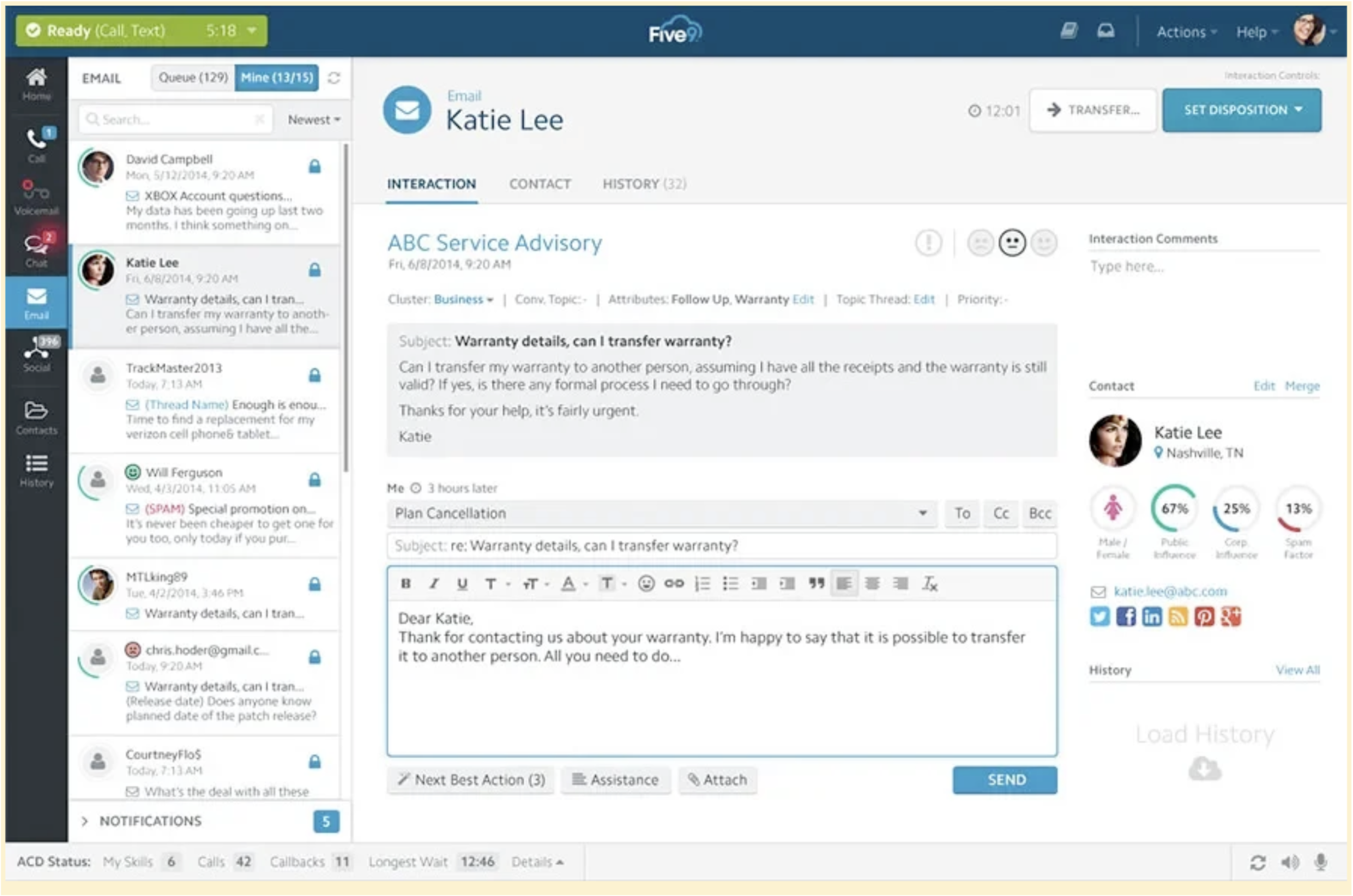
Five9 calls itself an “intelligence CX” platform, but essentially, it is a contact center solution that lets businesses interact with customers across voice and digital channels. It does have a pretty robust feature set and a large variety of pricing plans (though how much each one costs isn’t clear from the website).
Features:
CRM integrations that connect with Oracle, ServiceNow, and more
Agent portal to empower staff to manage shifts
Pros:
Many CRM integrations
Trusted in enterprise environments
Cons:
Pricing not transparent
Steeper implementation
Pricing:
Platform | Starting price | Free trial |
Five9 | Reach out for a custom quote. (Optimum plan and above) | No |
What users are saying:
“The platform integrates well into Salesforce, which is precisely what we needed! While there is no native mobile application, you can independently access the dialer from the website and not rely on logging into Salesforce for basic call creation… The learning curve for the setup is HUGE. It takes a lot of hours watching the training and working with support to get everything set up correctly. Support will guide you through some things, but customization is beyond their purview, and a dedicated account manager is required, which is, of course, an additional cost.” — Verified User in Professional Training & Coaching, Mid-market company
11. Talkdesk: Best for add-on WFM features
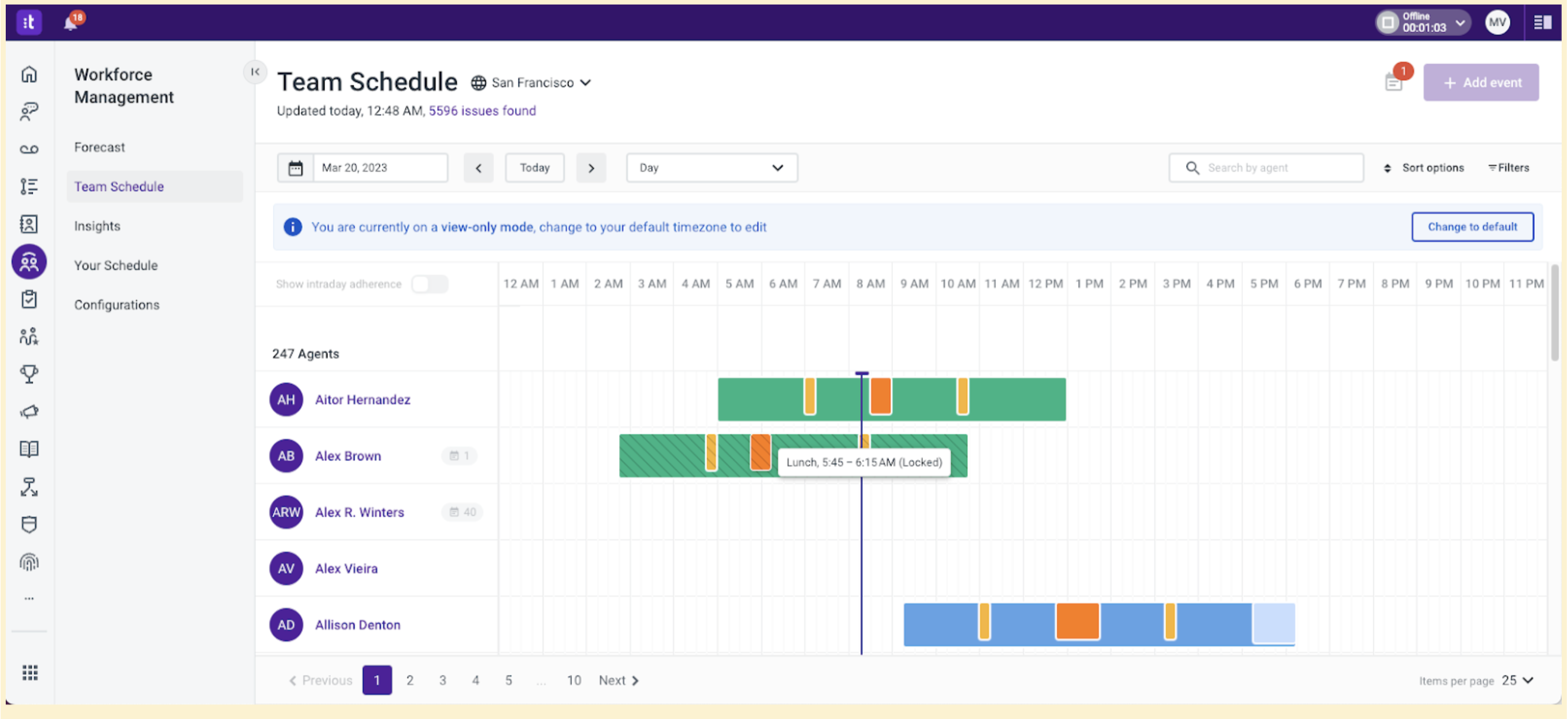
Talkdesk is a contact center solution that competes in the Genesys / NiCE / Five9 space. Though it does market WFM features, it’s worth noting that these features are available through its collaboration with Verint. For this reason, Talkdesk is a bit lower on this list.6
Features:
AI forecasting to plan staffing more accurately
Automated scheduling to reduce manual planning
Adherence monitoring to track agent performance
Pros:
Has a built-in contact center solution
Good partner ecosystem
Cons:
WFM not available on lower tiers
Can be pricey for smaller contact centers
Pricing:
Platform | Starting price | Free trial |
Talkdesk | $165 per user per month7 | No |
What users are saying:
“Talkdesk has significantly automated every customer engagement strategy, with AI supported customer service… On ROI, Talkdesk takes longer to recover the deployment fee. It has high financial requirements, to make the software accessible and manageable.” — Marledvuka L., Field Operations Manager, Transportation/Trucking/Railroad, Mid-market company
12. ADP Workforce Now®: Best for HR + payroll integration
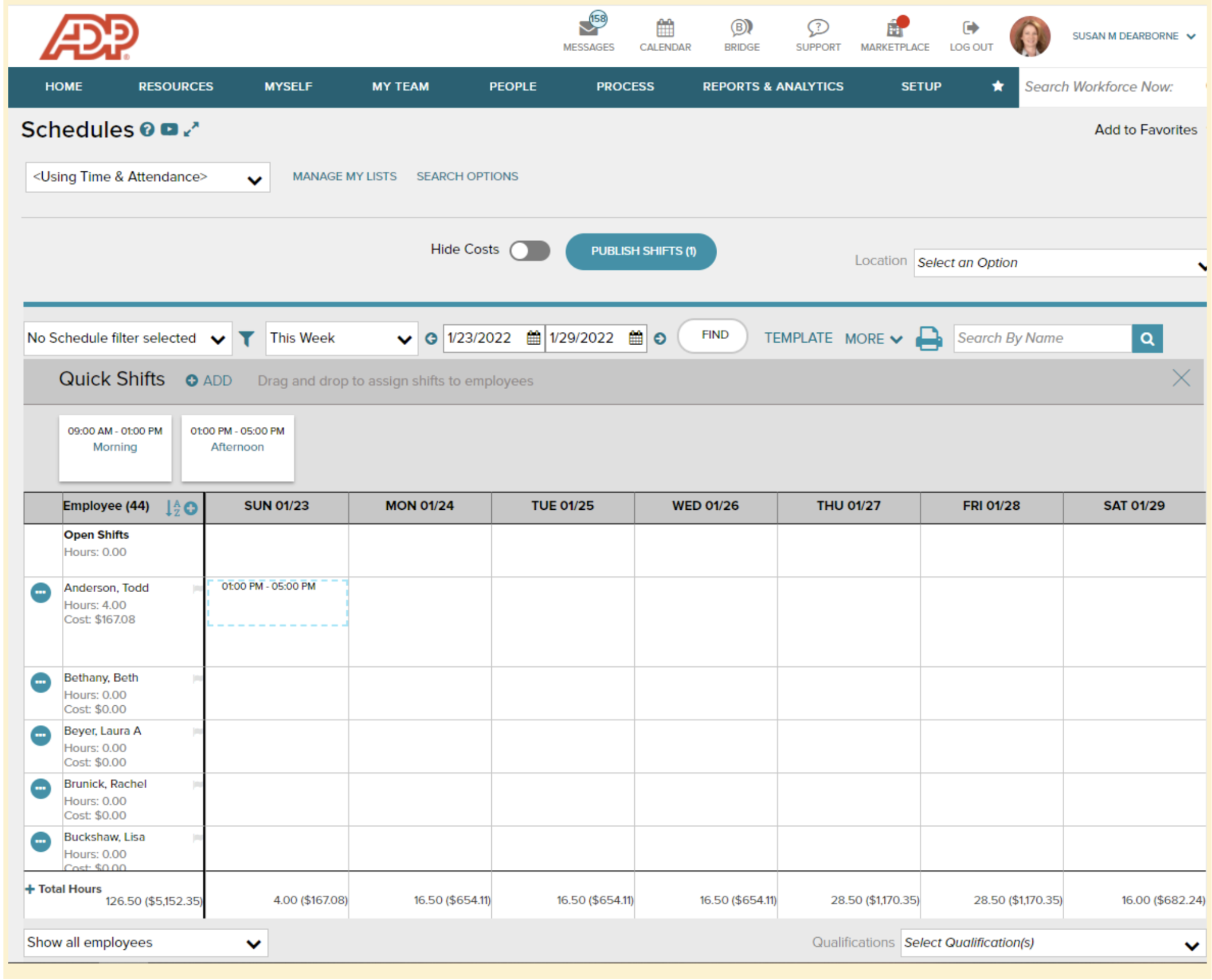
Now, we’re getting into some workforce management software options that play outside the typical contact center sphere. ADP is a well-known solution that’s often used for HR and payroll, but it does offer time tracking and attendance features if you’re interested in combining payroll and some basic WFM functionality into a single platform.
Features:
Mobile time collection to simplify clock-ins
Employee scheduling to help manage shifts more easily
PTO management to automate leave approvals
Pros:
Seamless payroll integration
Well-established brand
Cons:
Limited compared to dedicated WFM tools
Pricing lacks transparency
Pricing:
Platform | Starting price | Free trial |
ADP Workforce Now | Reach out to their sales team for a custom quote | No |
What users are saying:
“I like that I can have the various aspects of our HR program hosted through ADP Workforce Now… I also like that I don't need to have multiple systems and can easily use one platform to manage these aspects. I find that it is also fairly customizable to my needs, as well… When I require assistance from the Support team, I often run into trouble. If I submit a virtual ticket, it almost always takes weeks for a response - if I even get one.” — Erin B., Director of Finance & Administration, Small Business
13. Paycom: Best for payroll-centric uses
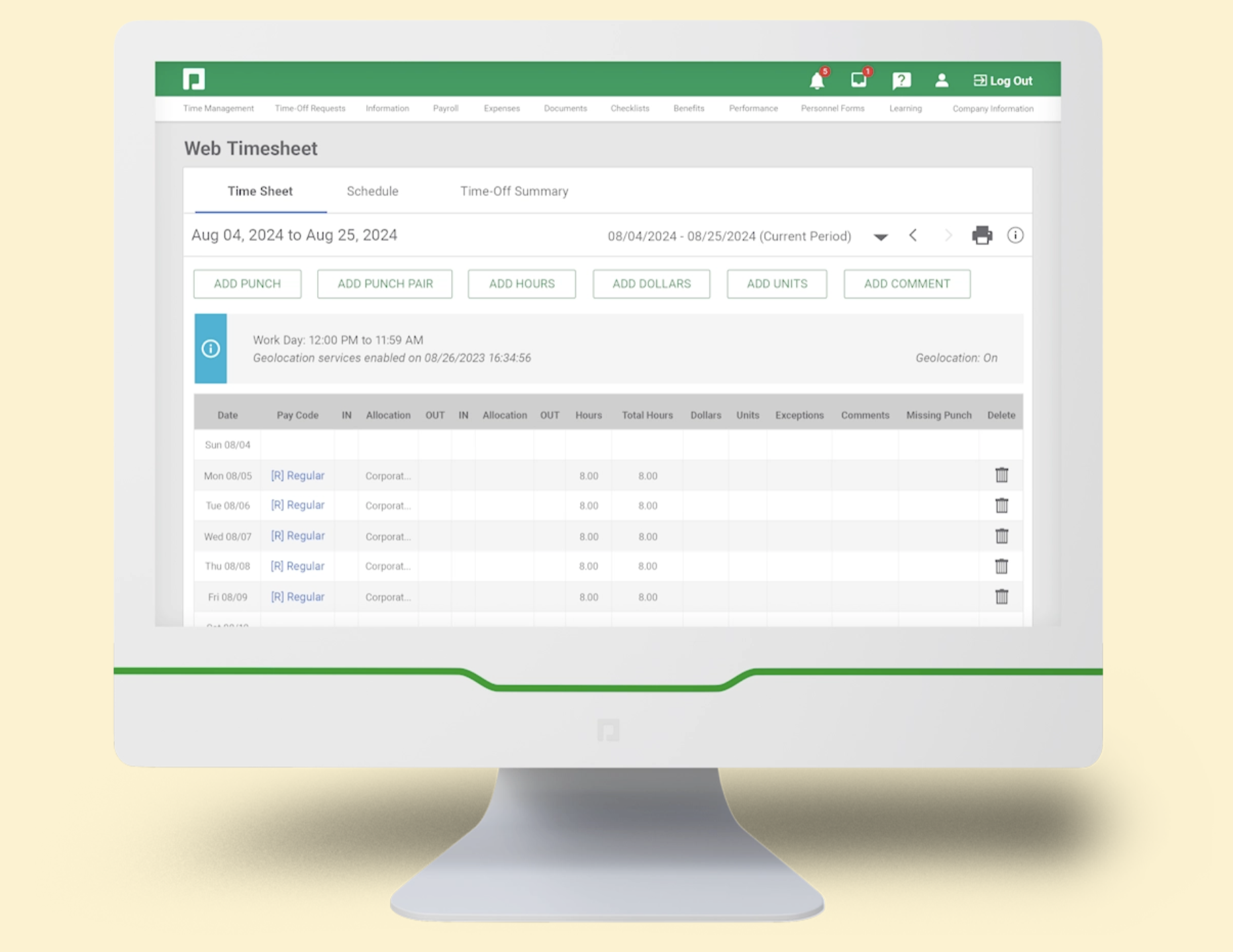
Similar to ADP Workforce Now, Paycom blends HR, payroll, and time management features. Its “Time & Labor Management” functions give businesses basic scheduling and tracking within one system.
Features:
Scheduling and time off requests to reduce admin overhead
Labor allocation tools to track costs more accurately
Automated time tracking to streamline payroll
Pros:
Payroll + WFM in one platform
Good for compliance-heavy industries
User-friendly for HR teams
Cons:
Actual WFM features are less advanced
No traditional contact center features
Pricing:
Platform | Starting price | Free trial |
Paycom | Reach out to their sales team for a custom quote | No |
What users are saying:
“I love that this platform puts the onus of maintaining timecards and approving checks onto the employees. Extremely comprehensive reporting services as well. Reports are easy to customize… I don't love the setup of the PTO accruals (difficult to see exactly how they go in and out of someone's account). It's not horrible, but I would visually display it differently if I could.” — Samantha P., HR Director, Mid-market company
14. GoCo: Best for SMB HR and WFM
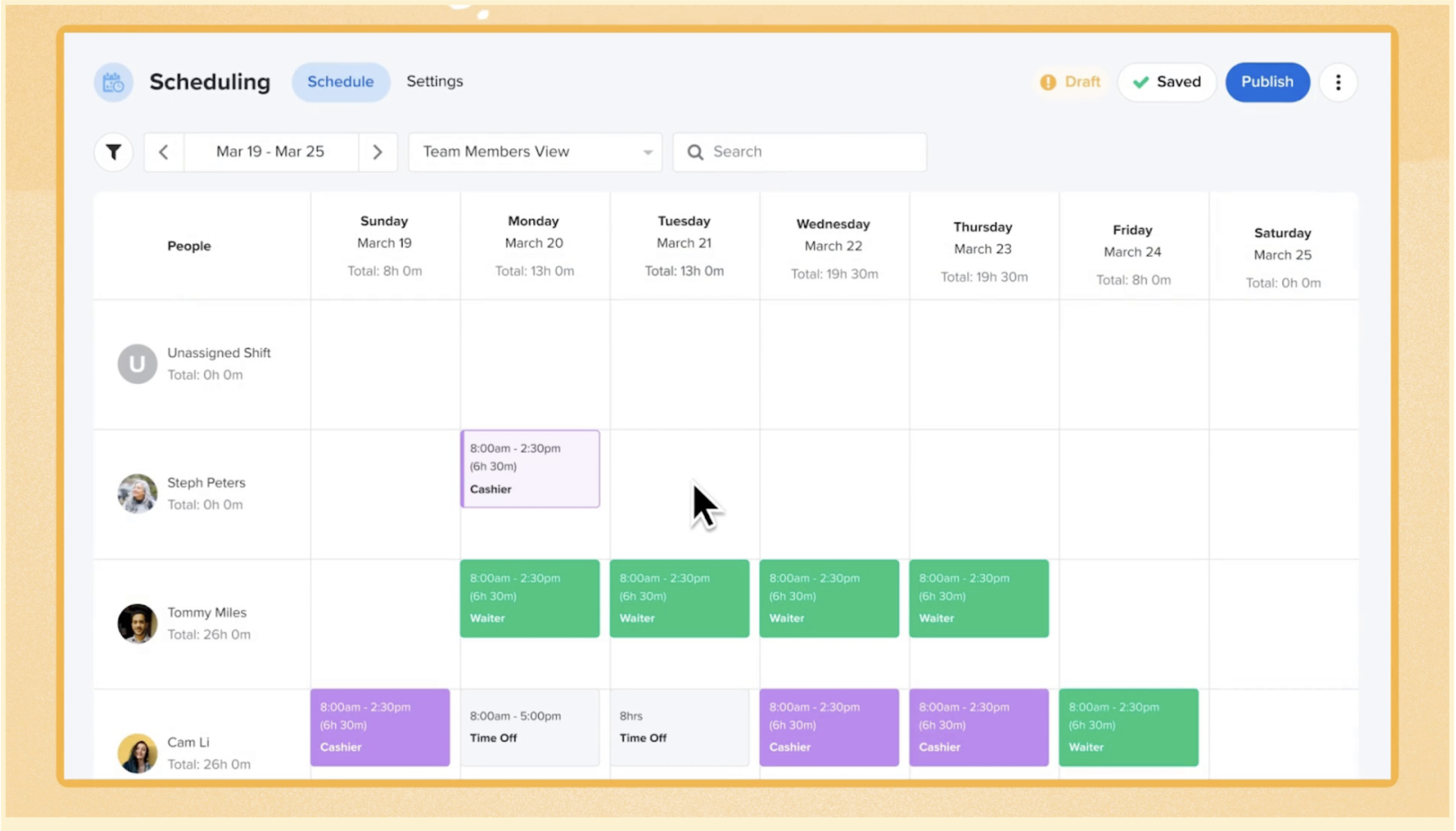
GoCo is an HR, benefits, and payroll solution that’s designed specifically for small and mid-sized businesses. Beyond core HR features such as onboarding and payroll, GoCo also has what they call “Time & Attendance” features that provide some basic WFM functionality for small businesses that don’t need anything too advanced.
Features:
PTO and holiday tracking for managing absences
Scheduling and analytics to keep staffing efficient
Mobile clock-ins to simplify attendance
Pros:
Designed for small businesses
Easy onboarding tools
HR + WFM in one place
Cons:
Limited forecasting and other contact center features
Not built for large teams
Pricing:
Platform | Starting price | Free trial |
GoCo | Reach out to their sales team for a custom quote | No |
What users are saying:
“[A] great feature is the grid payroll system which makes it easy to edit individual lines and go back to correct, if needed. Onboarding new hires is done in a snap due to the workflows and well organized system… We have encountered some temporary roadblocks as far as number of pay runs and a few errors here and there. But again, the support team seems to be able to handle anything. They raised the number of pay runs we could use and if I encounter the rare error, a simple re-load usually does the trick.” — Rhiannon D., Payroll Administrator, Small Business
15. TriNet: Best for regulated industries
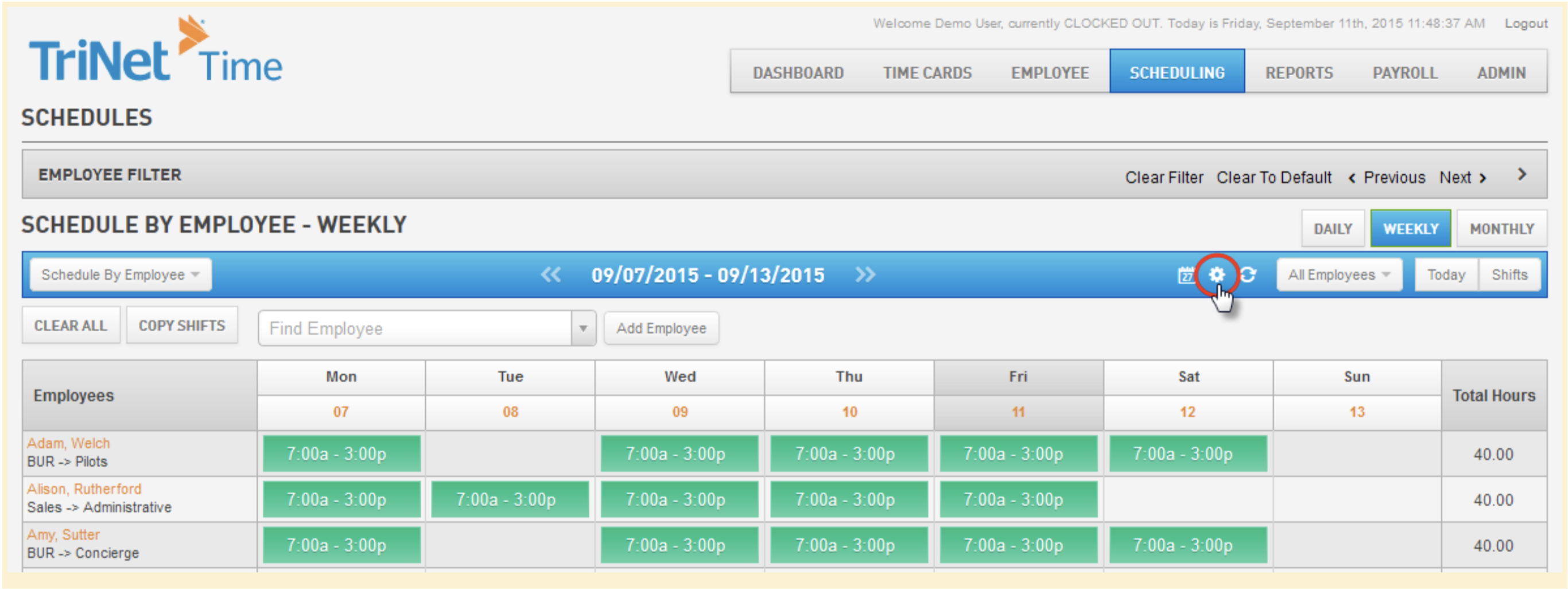
TriNet offers a full-service HR solution with payroll, benefits, contractor hiring, and though it focuses mainly on the hiring and wages side of things, it does have some time and attendance features for businesses that don’t require advanced WFM functionality.
Features:
Compliance features to reduce risk in regulated sectors
Visual scheduling that let you create shifts with ease
Policy controls to manage rest/meal breaks
Pros:
Strong compliance focus
HR + payroll included
Trusted provider for SMBs
Cons:
Limited WFM functionality
More expensive than other SMB-focused tools
Pricing:
Platform | Starting price | Free trial |
TriNet | Reach out to their sales team for a custom quote | No |
What users are saying:
“TriNet is organized and easy to start using from an organizational standpoint. We were required to use the platform daily to clock in and out but this is also where we reviewed our paystubs, made our withholding elections and there were other useful features like the company directory and org chart… Aesthetically this is a disappointing app and the navigation is quite clunky. In addition to that, the amount of redirects that occur is far beyond what I would consider normal. Also the time tracking part of TriNet was a stand alone product that required accessing another site instead of from inside the app like you would expect.” — Luke G., Implementation Manager, Mid-market company
Must-have features of the best workforce management software
Regardless of how advanced or how basic your team’s WFM needs are, there are some core features that almost all businesses will need in their workforce management software.
Performance reporting
Track KPIs across both human and AI teams
Gain insights into productivity, adherence, and behavioral trends
Real-time workforce management
Monitor live call and message volumes
Adjust for shrinkage, adherence, and performance across time zones
Provide supervisors and agents with immediate guidance
Forecasting and capacity planning
Connect data from multiple systems for accurate projections
Identify patterns and adapt strategy on the fly
Use AI-driven forecasting to consistently meet SLAs
Benefits of workforce management software
Having a good solution that aligns with your business needs and customer expectations comes with a few advantages:
Happier customers
A good WFM software doesn’t just keep your agents and supervisors happy. It also means you’re more likely to have enough agents to cover busy periods (which minimizes wait times), and the agents who are assigned to certain tasks or departments actually have the skills to solve those problems efficiently. The end result? Higher customer satisfaction.
Lower costs
One of the key benefits of using WFM software is that it helps your business operate more efficiently—and a direct positive impact of that increased efficiency is lower costs.
When you’re not overstaffing and/or understaffing, you’re saving money and improving the bottom line—all without even touching your sales or marketing strategy.
Better forecasting and more actionable data
Every WFM software touts its forecasting features. However, not every software uses the same algorithms or AI to power its forecasting features. The ones with robust and accurate technology behind their platforms are considerably more accurate, translating into more reliable and actionable data. When you’re vetting WFM solutions, make sure to understand how their forecasting features work and how accurate they are.
Challenges of workforce management
Even though every business is different, when it comes to workforce management, some common challenges seem to arise no matter what industry you’re in.
Challenge: Complex integrations
Many WFM tools require heavy IT support and custom development to connect with your existing stack.
Solution: An intuitively designed platform like Dialpad WFM integrates natively with platforms like Google Workspace, Microsoft 365, and leading CRMs so your team can hit the ground running without long onboarding cycles.
👉 Learn more about Dialpad’s integrations.
Challenge: Scaling across teams and locations
Growing contact centers often struggle to maintain visibility and consistency across distributed agents.
Solution: Dialpad WFM’s real-time dashboards and forecasting help you scale more easily, whether you’re managing 20 agents in one office or hundreds across multiple regions:
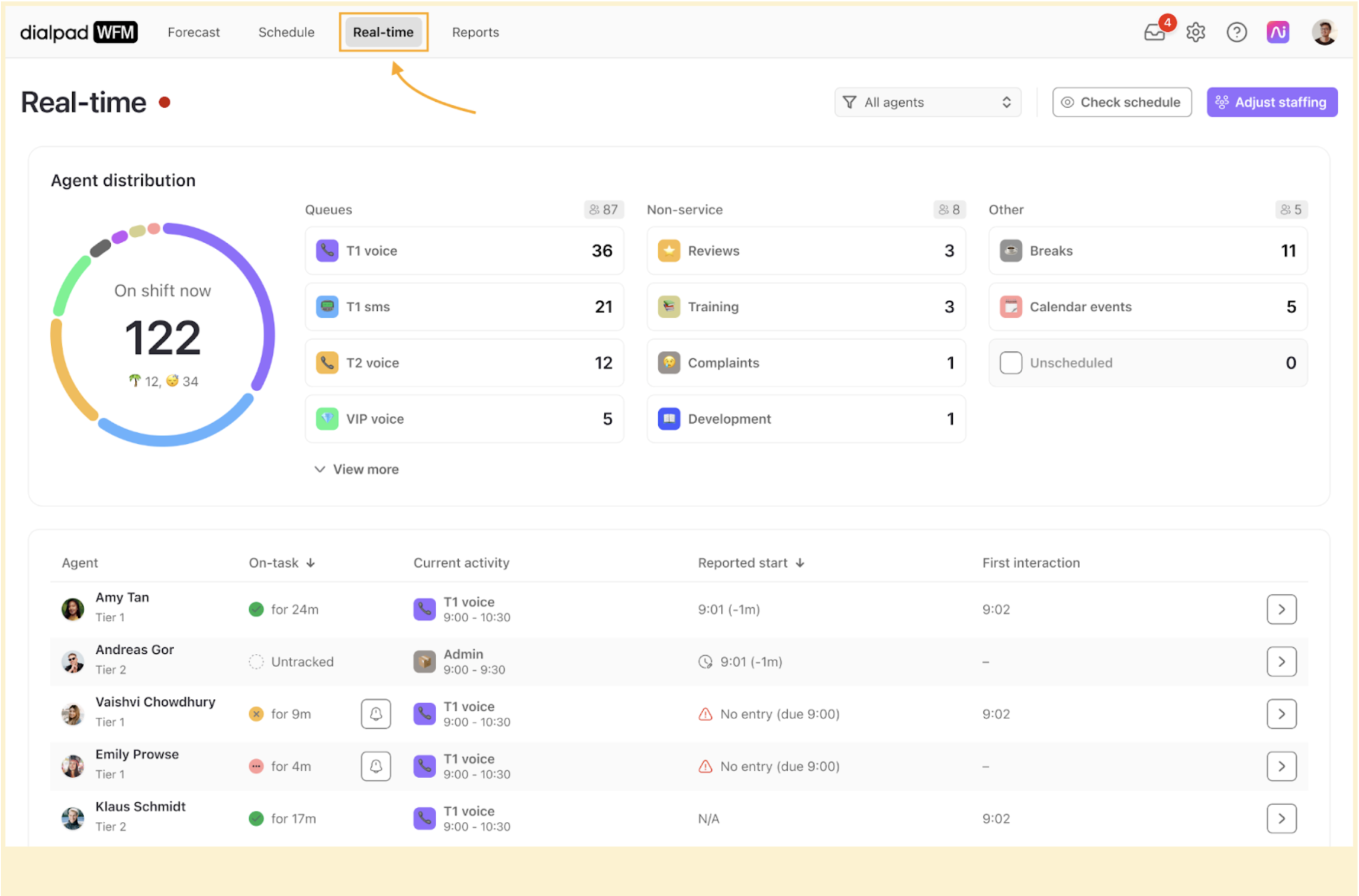
Challenge: Driving adoption
New software can be hard for agents and supervisors to adopt, leading to wasted time and poor ROI.
Solution: Dialpad’s user-friendly interface and scheduling tools make it easy for agents to swap shifts, track performance, and stay engaged—no steep learning curve required.
Challenge: Cost efficiency
Some enterprise WFM suites charge $150–$200+ per user per month for features most mid-market platforms already deliver.
Solution: Dialpad gives you advanced automation, forecasting, and reporting at a mid-market price point, making it one of the most cost-effective ways to manage your workforce. (More on Dialpad’s pricing.)
How to choose the best workforce management software for you
There are many WFM platforms to choose from, and choosing the best one for your business often takes quite a bit of leg work. Besides understanding your contact center’s unique needs, budget, and objectives, there are other considerations to keep in mind too.
Consider following these steps as you vet the WFM platforms on your shortlist.
1. Assess your current and future business needs
Start with your core requirements: scheduling, forecasting, reporting, and compliance.
Map those against where your business is heading (e.g., expanding contact center teams, adding new regions, or layering in AI).
This ensures you’re not just buying for today, but for the next two or three years.
2. Evaluate integration capabilities
WFM doesn’t exist in a vacuum—it needs to work seamlessly with CRMs, HR systems, payroll, and collaboration tools.
Look for platforms that integrate natively with tools you’re already using, like Google Workspace, Microsoft 365, Salesforce, to reduce IT overhead.
3. Consider compliance and security
Different regions have unique labor laws, overtime rules, and data security requirements.
Make sure your WFM platform has built-in compliance tools and strong security certifications to reduce risk.
4. Factor in scalability and growth potential
Remember: A system that works for 20 agents may fall apart at 200.
Prioritize tools with real-time dashboards and accurate forecasting that can scale without adding too much complexity or cost.
5. Review the support and customer experience
Beyond features, the vendor relationship matters. Ask:
What support channels are available (chat, phone, 24/7)?
Do they offer onboarding help or a dedicated account manager?
Platforms with strong customer success programs can save you a lot of time and frustration down the road.
6. Test with demos and proofs of concept (POCs)
Features often look similar on paper, but usability is what makes or breaks adoption. The only way to get a feel for this is to let your team try it out first.
Run pilot tests with real supervisors and agents to validate ease of use, reporting accuracy, and mobile functionality before committing to a contract.
Dialpad WFM: The best workforce management software for your business?
Choosing the right workforce management platform doesn’t have to be overwhelming. While no solution is “perfect” for every company, Dialpad offers a good balance of advanced AI and practical usability—without the bloated costs of legacy enterprise suites.
Designed with agents and managers in mind, Dialpad combines enterprise-grade functionality with an intuitive interface that drives adoption. If you’re looking for a workforce management solution that’s powerful, scalable, and easy to adopt, Dialpad is the best fit for modern contact centers.
Related reading:
Looking for the best workforce management software?
Book a product tour and get a hands-on look at Dialpad WFM!
Footnotes
1zendesk.com/pricing
2deputy.com/pricing
3wheniwork.com/pricing
4nice.com/websites/pricing
5genesys.com/pricing
6talkdesk.com/cloud-contact-center/wem/workforce-management/verint-workforce-management/
7talkdesk.com/pricing/
